一、下载免费的xshell软件(这个方法可以省下不少钱,当然土豪随意。)

二、然后会受到一篇邮件。点击邮件中的链接。

安装我不做详细的描述,具体根据自己的需要。

三、点击新建
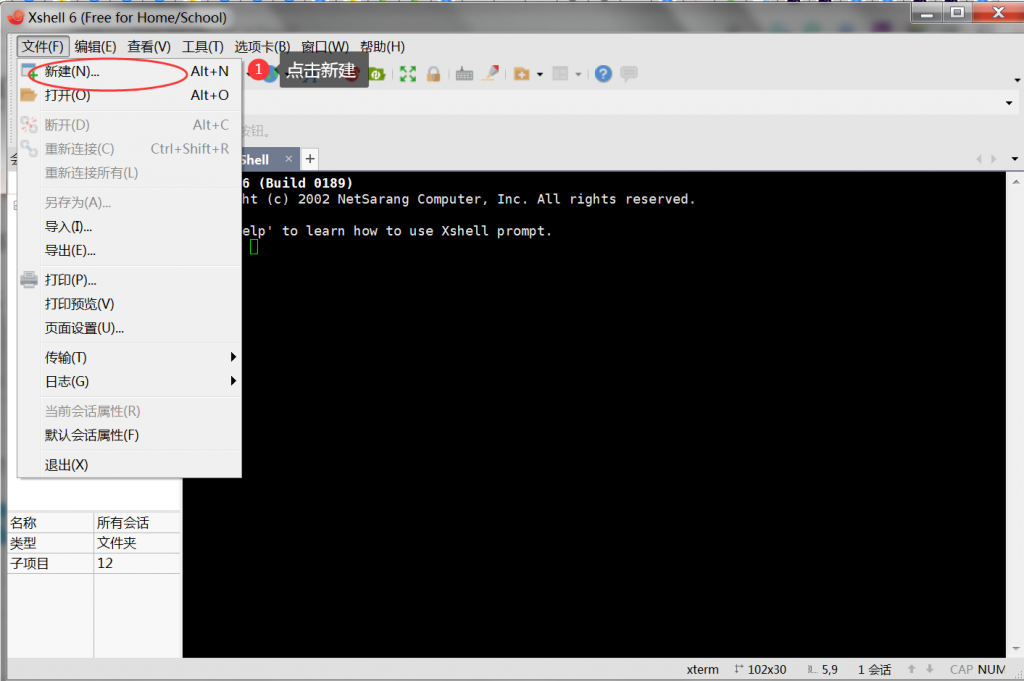
四、根据linux服务器的信息填入下面的信息
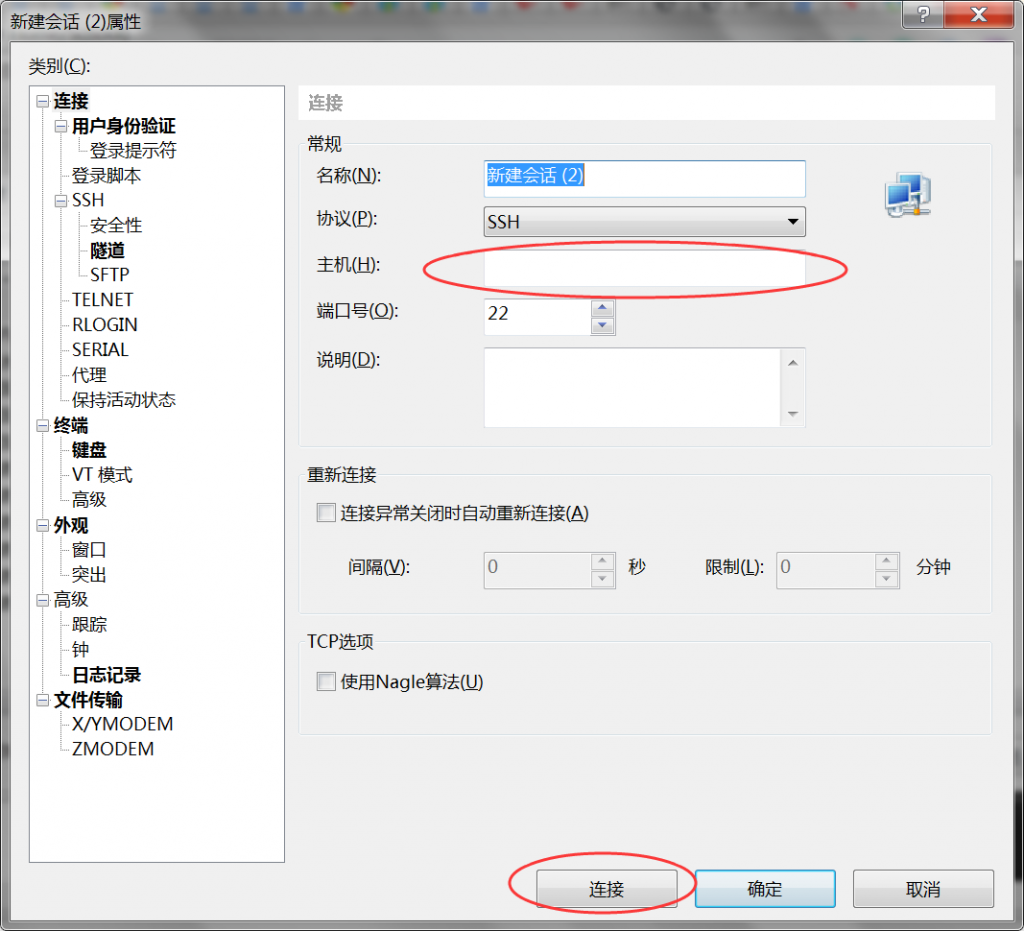
五、点击连接后,会提示输入root和密码,之后就可以登录了,
总结:当然xftp作为同一系列的产品,也是同样的方法登录的。


安装我不做详细的描述,具体根据自己的需要。

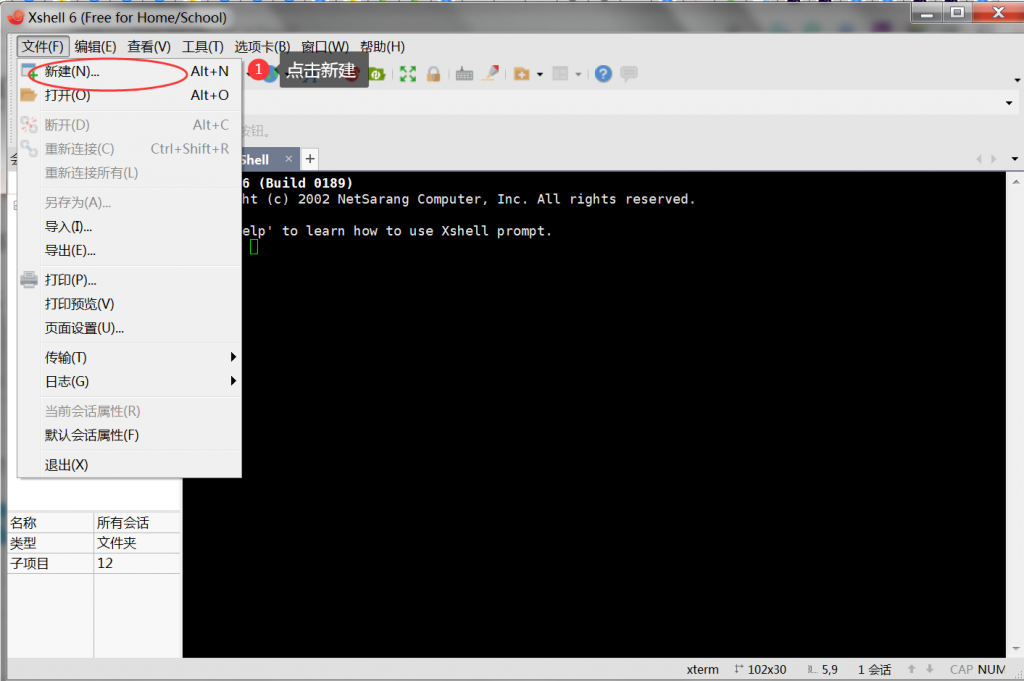
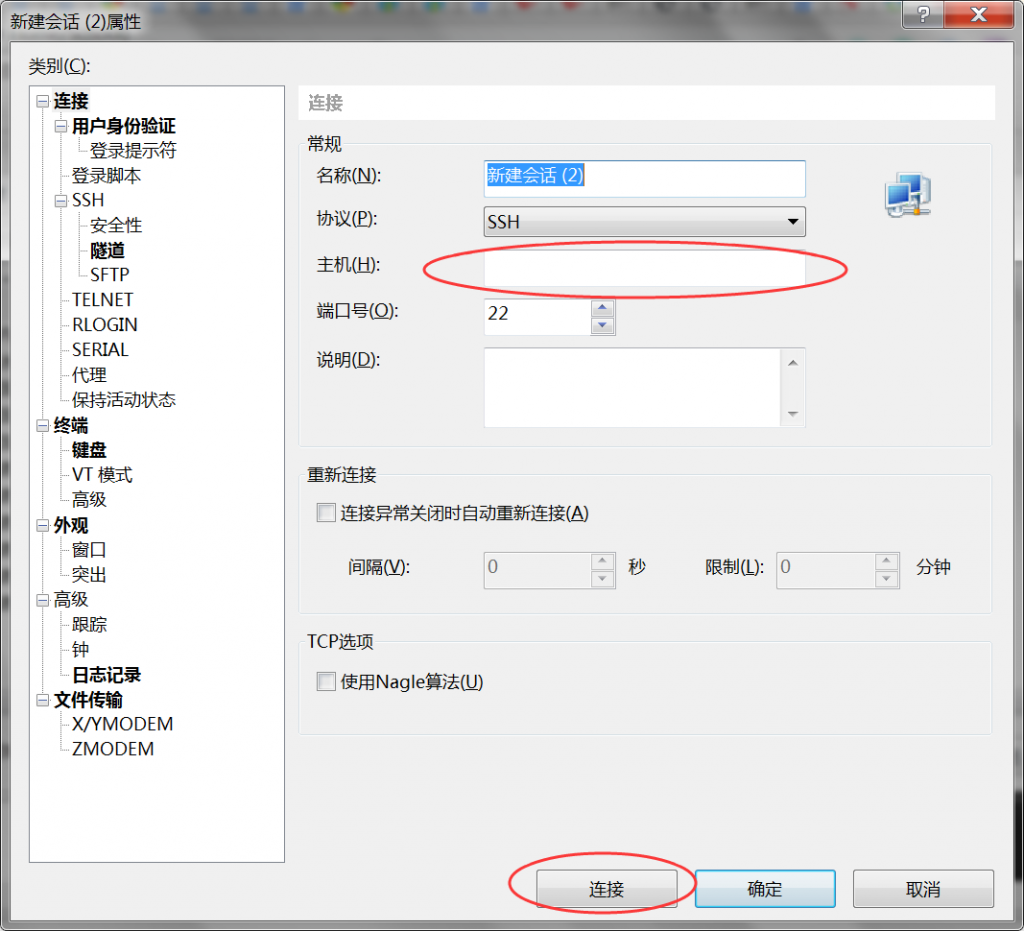
总结:当然xftp作为同一系列的产品,也是同样的方法登录的。
如有转载,请注明本文链接: https://www.qi70.com/5305.html

